Jamaica Hash House Harriers
Welcome to the Admin Section
You need to be logged in to use this service
Please contact your administrator to arrange access if it is required

Site Designed, and Generously Donated by Kerribean Design
Overview
This page has been designed to make sending out emails easier and more uniform!
Click the link to check or modify the Distribution Lists / verify emails etc.
Use this page to start building the mail, Preview it and then send it out.
Step 1
Approving Notices:
One of the recently added functions to the Web Site is that users can submit notices or adverts that they would like to be included in the email.
Chances are this will not get much use, but if it does then any new, unapproved message will be shown here.
The notice upload process does include sending a mail alert to a jah3 address, so Error 404 (or someone) may have already reviewed the message, but if not (or if you have just created one yourself) then you can approve it here.
This will not automatically include it in the email, it will just make it available for selection at later stages.
If you are creating a News Letter, or a Committee update then you will need to create a new Notice with the information. Do that first, then come back here as your notice will need to be approved.
Create it with Notice Type of 'JAH3 Notice' and it should appear near the top of the mail, especially if it is the only one of that type that you choose.
You get a chance to Preview it before you send, so if you are ever unhappy you can go back and forth without having to start from scratch!
This section is optional, so you can skip it - but if the messages build up there will just be further to scroll!
When you are ready just scroll down to the What Next section and click the Step 2 button.