Jamaica Hash House Harriers
Welcome to the Admin Section
You need to be logged in to use this service
Please contact your administrator to arrange access if it is required

Site Designed, and Generously Donated by Kerribean Design
Overview
This page is for the administration of users of this web site.
Add, Edit or Delete Users
If you want to modify an existing user then select their name from the drop down list and click 'Fetch' button to populate the table below.
If you change the username then it will try to create a new user, as will entering data from scratch.
For existing users you can change their email address of their user grade, but please do not do the latter lightly or without checking with other committee members!
Use similar consideration if using the Delete button as this will completely remove a user.
Password Reset
Simply select a username from the drop-down list and click the 'Reset Password' button.
This will create a new password for the user that they will need to change themselves next time they log on. The password will be 'New' + {username} + '1234'
Only use this functionality if another user asks you to reset their password, to change your own use the 'Change Password' button lower on the page.