Jamaica Hash House Harriers
Welcome to the Admin Section
You need to be logged in to use this service
Please contact your administrator to arrange access if it is required

Site Designed, and Generously Donated by Kerribean Design
Overview
This page is for updating editing and modifying details about Hashers, such as emails, Hash names, correcting typos etc.
If you need to delete any Hashers then contact Tonka with details and reasons.
New Hashers will be added as part of the post-Hash registration process, but if there are any others that need adding then again contact Tonka with details.
Similarly the FRB details are either modified on the Run page or in the Post Hash Registration, not here.
Definitions / Parameters
So the key things you need to know are:
Baptised Hashers - ones that have been given a hash name.
Guests - People visiting the island so may only do a few hashes. We can just add some basic name details for them and the country they are from.
Kids - anyone under 16 (needed for the cost calculations) that obviously will need updating when they come of age!
Distribution Lists - These decide who gets the different types of email. If you want to update them then contact the notification team (currently Emile and Tonka) as this is done on the Email Generator / Distribution List Management Page.
Updating Details
You can start by using the Find a Hasher search at the top, either select their Hash name from the drop down list, or type one of their names into the search box.
If you can't find them then you can try the viewing sections below, but chances are you'll need to get them added, just try different spellings first :)
Once you know the Hash Number you can enter this into the Edit a Hasher field and click Fetch to bring up the form. Make the changes and submit - easy as that!
Viewing Section
At the bottom of the page there are a couple of lists that you can bring up.
The Full Hashers List has everyone that is not classed as a Guest. If you want to bring this up and search it then just use the standard browser search.
The Guest List will show details for the Blow-Ins.