Jamaica Hash House Harriers
Welcome to the Admin Section
You need to be logged in to use this service
Please contact your administrator to arrange access if it is required

Site Designed, and Generously Donated by Kerribean Design
Overview
This page is where Hares input some basic details for new Hash runs, the main information should be entered via the WordPress form.
The Main sections (Adding and Editing Hashes) have their own instruction pages that should be opened up and referred to for help and guidance.
The rest should be fairly straightforward, but contact Error 404 if you need to know more about the forms.
Remember not all sections are available to all users so don't worry if you can't see something mentioned below.
Hash Input form
Once you, as a Hare, has all the information required to set a Hash just complete the simple form and add as many files as you can.
If you think of something that is missing that would be beneficial to others then let Error 404 know and we'll see about adding it for you!
Hash Edit form
A placeholder may have already been added for a future Hash or details were incomplete at time of entry. If this is the case then just edit what is already there.
Simply follow the guidelines and complete the form.
Next Run Activation
This is just a database flag (set to 0 or 1) that prevents incorrect Hashes being shown up on the Next Run page. When a Hash is created it is set to 0 by default or else the Next Run page could well display a Hash that is several weeks away still.
In the week or so before a Hash is going to occur, and all the information is ready for display, then go in and click the Activate button which will allow it to be seen on the Next Run page.